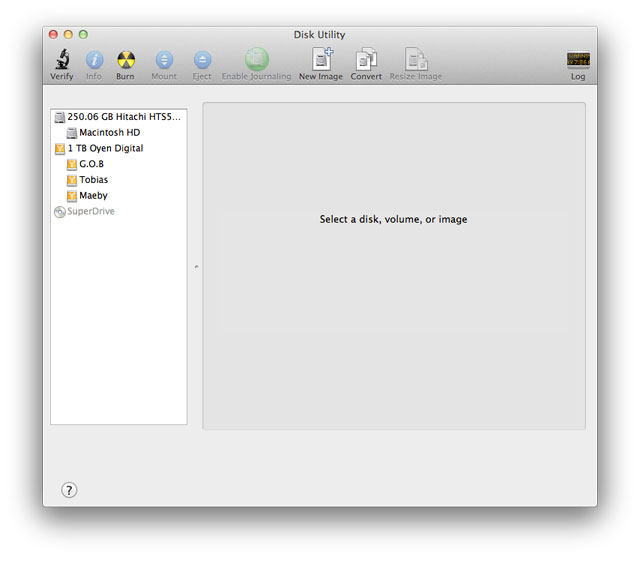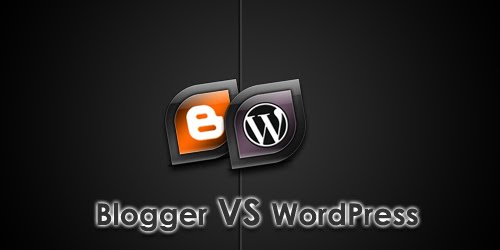Mac OS X Lion is available in apple store. The costs you about $29.99 for an upgrade and $49.99 for a new package. Since mac is been around for a while with its stunning looks and efficient OS, this around with its ew launch of OS X Lion has some really killer features.
MUST: Apple announces Mac OS X Lion
For USB Thumbdrives: Apple will be selling OS X Lion on USB thumbdrives in its stores in August for $69. You can buy several 8GB USB thumb drives for that price, for fun just burn your own Lion installer copy for safe keeping.
MUST: How to create android app for your blog?
Step1: Download the Mac OS X lion from your Mac App Store.
Step2: Click on the Mac OS X Lion, Right click show package contents
Step3: You will see the contents, then click on the .DMG file as in Disk Image for further installation
Step4: Then you get a Disk utility dialog box, then select the particular drive you may want to install. For users who want to create a DVD for installation purpose, just insert one on your Mac
Step5: Click on the tab that says 'Erase' and locate the source image file.
For destination, you need to choose the partition of which drive you want to use.
Caution: This will erase all the data on that particular drive, make sure that you do not have anything important on that drive.
Then Click 'Restore'. That;s about it your new Mac OS X Lion is ready and up- running!
MUST: Apple app store hits 500,000 apps
MUST: Apple announces Mac OS X Lion
For USB Thumbdrives: Apple will be selling OS X Lion on USB thumbdrives in its stores in August for $69. You can buy several 8GB USB thumb drives for that price, for fun just burn your own Lion installer copy for safe keeping.
MUST: How to create android app for your blog?
Step1: Download the Mac OS X lion from your Mac App Store.
Step2: Click on the Mac OS X Lion, Right click show package contents
Step3: You will see the contents, then click on the .DMG file as in Disk Image for further installation
Step4: Then you get a Disk utility dialog box, then select the particular drive you may want to install. For users who want to create a DVD for installation purpose, just insert one on your Mac
Step5: Click on the tab that says 'Erase' and locate the source image file.
For destination, you need to choose the partition of which drive you want to use.
Caution: This will erase all the data on that particular drive, make sure that you do not have anything important on that drive.
Then Click 'Restore'. That;s about it your new Mac OS X Lion is ready and up- running!
MUST: Apple app store hits 500,000 apps