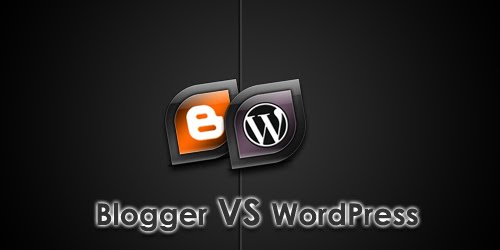SMS is the most popular feature of mobile phones. Many users prefer SMS rather than calling. But After some days, this makes your smart phone loaded with thousands of SMS. Sometimes it’s a tedious task to delete those messages from the phone. But now you can keep the backup of your SMS from your phone to reduce some load from the phone. There are many apps available for your Android smart phones which can help you to backup your smart phone data.
You can backup your phone SMS in 2 ways:
Download: https://market.android.com/details?id=com.jss.android.smsbackup
Download: https://market.android.com/details?id=tv.studer.smssync
Download: https://market.android.com/details?id=com.zegoggles.smssync
These are some apps which can be very useful when formatting your device or switching to a new Android device. SMS backup and restore is the main problem of users which is now being solved with this great Android application.
You can backup your phone SMS in 2 ways:
- Backup in your memory card or PC
- Backup in your Email
You can choose any of the given way which is suitable for you.
Backup in your Memory card or PC:
Download an application SMS Backup & Restore. This nice app takes backup of all your SMS on your sdcard (location: /sdcard/SMSBackup/). The main feature of this app is the automatic backup. So you can also retrieve accidently deleted SMS too. This app is very useful when switching to a new phone.Download: https://market.android.com/details?id=com.jss.android.smsbackup
Backup in your Email:
Backup data in Gmail or other email account is better way than backup in sdcards. Because data will be more secure in email accounts, while there is a possibility of virus and data loss in sdcards. This is a nice apps available for backup in your Gmail account. It asks for your Gmail login details and then takes automatic backup.SMS Backup:
It backups all your SMS to your Gmail account. But you need to enable IMAP in your Gmail preference.Download: https://market.android.com/details?id=tv.studer.smssync
SMS Backup +:
It takes automatic backup of your phone data to you Gmail or Google calendar in a separate label. It takes backup of all your phone data including SMS, MMS and call log. This app also allows restoring SMS and calling log to cell phone from Gmail. But you cannot restore MMS.Download: https://market.android.com/details?id=com.zegoggles.smssync
These are some apps which can be very useful when formatting your device or switching to a new Android device. SMS backup and restore is the main problem of users which is now being solved with this great Android application.
This is a guest post by Himanshu. He is a blogger and website builder by profession.