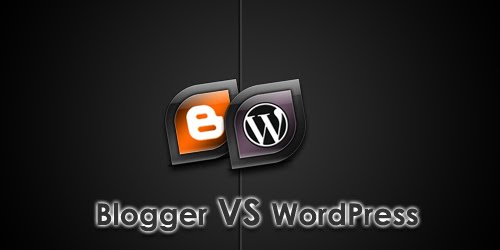One of the best advantages of a blog is that it can allow you to interact with the various readers from your site. It will enable you to write topics and allow your readers to give back their comments. But not all the readers are interested in giving comments through your site; there are those that will spam your site instead of giving positive comments. But this should not be a problem to you anymore because there is a way in which you can guard your blog from spam. The guarding of your blog from spam can be achieved through the use of a plug-in installed to your blog. The following are the steps that you will need to follow in order to be able to protect your blog from the spam.
Instructions
- Open you blog and search for a link that is written plug-in. the link is located at the column that is in the left side of the dashboard. After you have seen the link, click on it and it will open up a window that will give you an opportunity to control all your plug-in.
- Now scroll downward until you come across a plug in that is called Akismetic. This plug-in is responsible for scanning all the comments in your blog in order to verify if there is any spam. Incase the plug-in comes across a spam it will give you an option of either deleting the spam or allowing it to be part of the blog.
- The Akismetic is always inactive, you will need to first activate it before using it to protect your blog. To activate it, click a box that has the name of the plug-in in the left side of the plug-in. Check on your right hands side and click on an option that is written activate. Immediately a message that says Akismetic is activated will show up. You will be required now to enter the API key in order to start using the Akismetic in guarding your blog. Your blog client has filtering features. Make sure that you use these filtering features to block the spam. The filtering features are responsible for training the software that can protect spam from getting access into your blog. This will block any suspicious thing that might want to get into your blog with the proper authority. This features also will alert you incase any unknown thing is about to get into your blog. It will normal ask you weather to permit the unrecognized object or reject it.
- Also the other way to prevent spam from getting into your blog is to be in constant checking of your blog. Search for your blog in the search engines. The search engines will bring you information that will show weather your blog is a target for spam or not.
- As you use your blog, you will be noticing some comments links that will be in the left side of your dashboard. All the pending comments and the spam that would have been detected and filtered will be shown in the left side of the dashboard. This proves that your blog is fully protected from the spam.
Crystal J. Briscoe is from Self Test Engine. Looking for 70-177 exam help? Let’s take advantage of Self Test Engine self paced 70-178 training and pass your IT exams on first try.