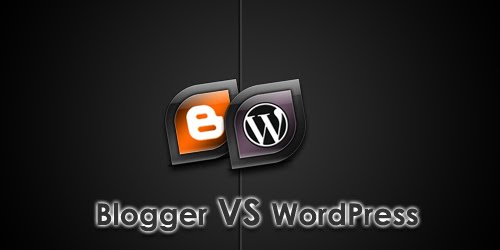Do you need to create an icon? If yes, you need the online icon maker. It is a free tool, developed to create simple favicons and badges within minutes. Here are the easy steps to make your own icon with the online icon maker.
- Go to http://www.onlineiconmaker.com/
- Under the “Properties” section at the left side of the page, choose the first color, second color and text color that you want by clicking the “color” drop down menu.
- Type in the text that you want to include in your icon.
- Select your font size by clicking the up and arrow button.
- Select font by clicking the “font” drop down menu.
- Check “Add Glossy” if you want your icon to have glossy.
- In the “Icon Shadow” section, check “Show Shadow” if you want to an icon shadow.
- Choose a color of your shadow by clicking the “color” drop down menu.
- Select a shadow size by clicking the up or arrow button.
- In the “Working Area”, select the shape you want for your icon.
- Choose a format selection either “PNG” or “ICO”. When you select the format, you will automatically download the icon.